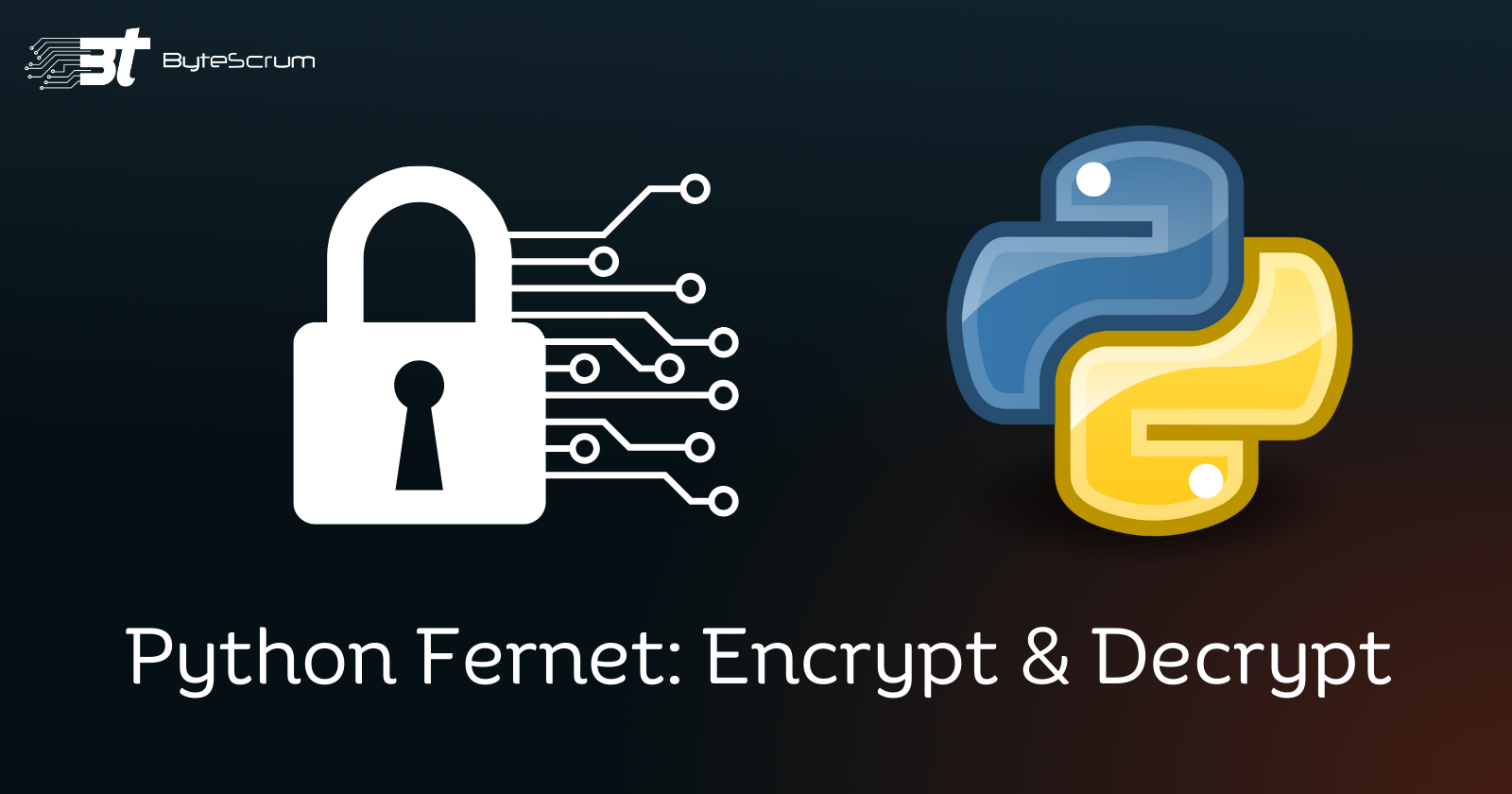Crypto Security and Android Development: Building an Offline Secrets Manager with Kivy
Using Kivy and Buildozer, I created an Android secrets manager app in pure Python3 syntax. Inspired by Piggydb, I wanted the software to help users securely encrypt and export their data, leading to easy transfer between devices. To develop an effective and privacy-oriented solution, I solved issues such third-party package compatibility, encryption implementation, and database choices along the way.
Building My First Android App: A Secure Offline Secrets Manager
One thing became rather evident when I first started researching cryptocurrencies: YOU MUST safely storing seed phrases and private keys. But maintaining them in unencrypted seemed to be just too dangerous. I had to find a method to secure my private information, consequently I dug a rabbit hole of package compatibility and encryption knowledge. I chose to create my first Android app using Kivy since I already understood Python and wanted not to struggle with the complexities of Java or Kotlin.
Why Kivy and Buildozer?
I had never built an Android app before, and jumping into Java or Kotlin seemed like overkill for what I needed. Kivy, a Python-based framework for cross-platform applications, was a perfect fit. The only tricky part was compiling the app into an APK. I used a Docker image that contained the Buildozer environment, which made the process incredibly smooth. If you're interested, you can read more about that setup here.
Security Philosophy
I was inspired by a project called Piggydb, a note-taking application that allows users to export a portable database in a .pig file. The Piggydb UI lets users import the exported database, making it very useful across devices.
I wanted a similar approach for my application. My goal was to have users enter their encryption key and store their secrets securely, with the ability to export them to the Android filesystem for safekeeping. Additionally, users should be able to import the same encrypted database with the correct encryption key to retrieve their saved data.
App Overview: Secure Offline Secrets Manager
This app is a secure, encrypted, and offline secrets manager designed to store sensitive information like cryptocurrency keys, passwords, and private notes.
Key Features
- PIN Protection – A customizable numeric PIN (default is
1984, modifiable before compilation) - Fernet and AES-CBC Encryption – All stored data is encrypted with a combination of Fernet and AES-CBC encryption
- Portable Database – Encrypted databases can be imported/exported across devices
- Secure Clipboard Operations – Prevents plaintext exposure of sensitive data
- User-Friendly Interface – Simple add, remove, and export/import functionality
How It Works
- Launch the app – Enter the default PIN (
1984, customizable before compilation). - Set your encryption key – The app prompts you for an AES encryption key, which is crucial for securing and decrypting stored data.
- Use the main interface:
- Add a new entry (encrypted before storage)
- Export the encrypted database
- Import an existing encrypted database
- Copy or delete individual entries
The Technical Challenges
1. Implementing Encryption Securely
Since security was the primary goal, I dove deep into encryption. I used a combination of Fernet and AES-CBC encryption to ensure all stored data remains protected. When a user enters their encryption key, it's used to encrypt all stored data before saving it to the database. This way, even if the file is accessed outside the app, the data remains unreadable without the key.
2. Choosing the Right Database Format
I needed a simple and efficient data storage system, similar to CSV or a key-value store. My initial choice was Python's shelve module, but I ran into compatibility issues on ARM devices, where shelve sometimes chunks data across multiple files unpredictably. Instead, I found pysos, which behaves similarly but works consistently across different architectures, including ARM.
3. Dealing with Third-Party Package Compatibility
Getting third-party packages to work with Kivy and Buildozer was hit or miss. This is because of how Kivy and Buildozer function under the hood—Kivy turns Python code into Cython, which is then compiled into an Android app. Some packages, like pandas and numpy, are notoriously difficult to Cythonize because they were originally written in C++ and later adapted for Python via .wheel packages.
This issue also affects the cryptography library used in Python. Fortunately, I found a package by Oz Tiram called Python-Fernet, which provides a pure Python implementation of Fernet encryption. This package relies on pyaes, a lightweight AES implementation written entirely in Python by Richard Moore. Because both are written in pure Python, they can be Cythonized and compiled for Android without any issues.
4. Ensuring Data Security
To maintain a high level of security:
- The encryption key is never stored – Users must enter it every time they access their data.
- No plaintext storage – Even exported databases remain encrypted.
- The app clears the clipboard automatically – To prevent sensitive data from lingering in the system clipboard.
Lessons Learned
Building this app was a huge learning experience. I discovered:
- Android development doesn't have to involve Java/Kotlin – Kivy + Python worked great.
- Using Docker for Buildozer makes life easier – Setting up Buildozer manually can be a headache, but the Dockerized version just worked.
- Encryption is deceptively complex – AES is powerful but requires careful key management.
- Databases behave differently on different architectures – Choosing the right storage backend matters, especially on mobile.
Final Thoughts
This project reinforced my belief that security should never be an afterthought, especially when handling sensitive information like cryptocurrency keys. If you're interested in a simple, offline, and fully encrypted secrets manager for Android, you can check out the code on GitHub.
If you've ever built a security-focused app, I'd love to hear about your experience—especially if you've tackled similar encryption challenges!